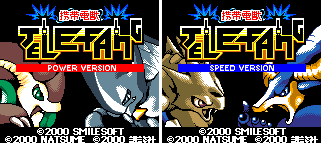Guess what... I figured out how to change a Denjuu's colors! It took me a long time, but I know how to do it now! Here's how to do it. You have to use a hex editor and look at the hex values from $00034800-$00034D6F. Every eight bytes represents one Denjuu's colors. It uses the order in the E-Index (or whatever it's called). For example, it lists Zinunas's colors first, then Kokia's, then all the way to Tlaitlu's.
Every two bytes represents one color. There are four colors per Denjuu, and one of these is always white. Here's the confusing part. In order to change the color, you have to have a 15-bit color value, where there are five bits for red, five for green, and five for blue. Basically, red, green, and blue can be any value from 0 to 31. The higher the value, the more intense the color. Let's say that we want to change Kuribute's orange to
brown. A good approximation for the brown in the image above would be Red: 14, Green: 6, Blue: 6. Then you would convert this to binary:
Red: 01110
Green: 00110
Blue: 00110
Next, you have to take these values and combine them together. Blue goes first, then green, then red. So it will end up like this:
001100011001110
Next, you have to take this and convert it to hex. The Calculator in Windows does this nicely (you must have it in scientific mode, though). It turns out to be 18CE.
Now here's the tricky part. When editing the ROM data, you have to use the last two digits first. So in this case, you would use the CE part first, then the 18. Stupid, I know, but that's how it works.
Here's the other difficult part. How do you know what bytes to modify? Well, if you have VisualBoyAdvance, you can use the Palette Viewer to find out. Depending on the version of VBA that you have, you can do this by going to Tools -> Palette Viewer, or Tools -> Debug -> Palette Viewer... (most people have the former version, but I happen to have the latter). You also have to have the Denjuu that you are modifying on the screen for this to work. If you aren't already doing this, make it appear on the screen somehow (by battling it, viewing its stats, or whatever). Click Refresh, and you will see a row of boxes with its colors. Click on the one that you are modifying, and you will be given a hex value. In this case, the color we are trying to change has hex value 197E. (screenshot:
http://img517.imageshack.us/img517/375/vba...eviewerpm5.png) Like before, you have to look at the last two digits first, so when editing it in the hex editor, you will see 7E 19.
Now when going to the hex editor, you have to go to the value you have to modify (in this case, 7E 19) and change it to the new color (as explained above). In this case, you would change the 7E 19 to CE 18. If your hex editor has a search feature, try searching for the "7E 19" string and look for results in the $00034800-$00034D6F range. Then change it to CE 18 and see how it turns out!
If you did it right, it should look something like this:

(I know it's not the best looking thing, but it's just an example)
(By the way, the font was like that before I changed the color, because I normally play with that font)
EDIT: If this is too confusing for you, and you can't get it to work, just post some edited pictures of Denjuu that you want changed, and I'll try to change them the best I can!